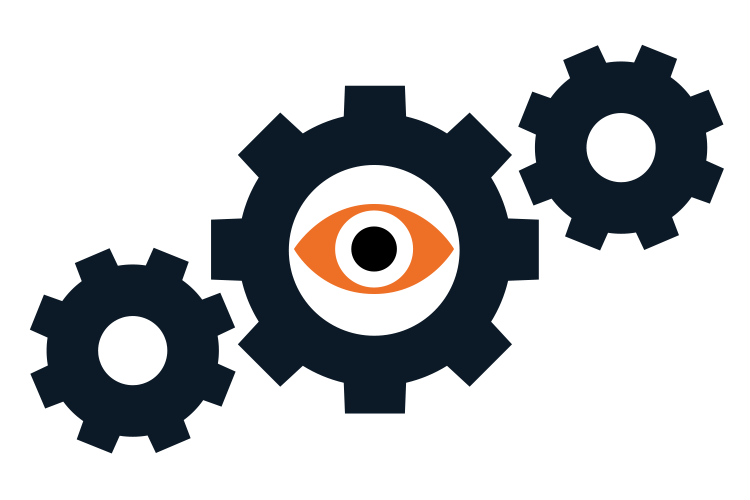The Siemens RMZ790 is a sophisticated operator unit designed to interface seamlessly with the Synco 700 range of universal controllers. This plug-in type unit is an essential component for managing and monitoring HVAC systems, providing users with a user-friendly interface for system configuration and operation.
Crafted with precision, the RMZ790 allows for the activation of preprogrammed applications, modification of existing applications, and the free configuration of new applications, ensuring a high degree of flexibility for various ventilation and air conditioning plant requirements. Its compatibility with a range of preprogrammed applications makes it a versatile choice for building automation tasks.
The unit boasts a sleek design that can be easily mounted on a standard DIN rail or directly onto a wall, offering convenient installation options to suit different environments. The RMZ790 is engineered to work with additional extension modules, expanding its functionality and making it a scalable solution for complex systems.
With its robust construction and intuitive operation, the Siemens RMZ790 operator unit is an indispensable tool for facility managers and technicians looking to optimise their building's climate control systems with precision and ease.